Cannot start a download in IDM. An error occurs on download start.
 Bagaimana menyeting AVG Internet Security agar akur dengan Internet Download Manager (IDM)
Bagaimana menyeting AVG Internet Security agar akur dengan Internet Download Manager (IDM)
1. Buka AVG Internet Security
2. Klik pada ikon "Firewall" .
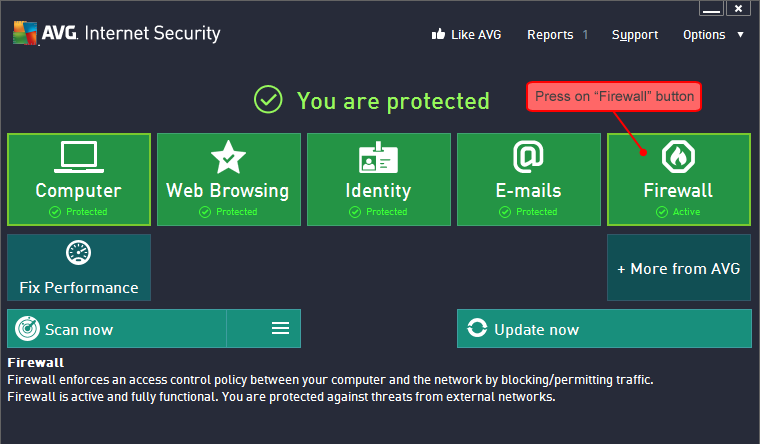
3. Klik ikon "Settings"
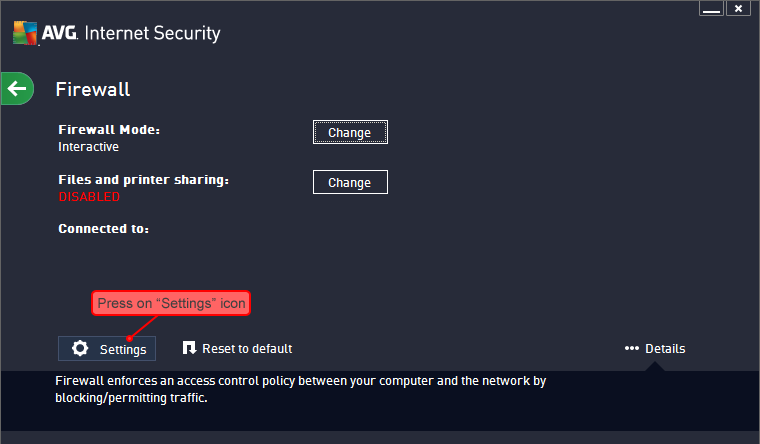
4. Klik ikon "Expert mode"
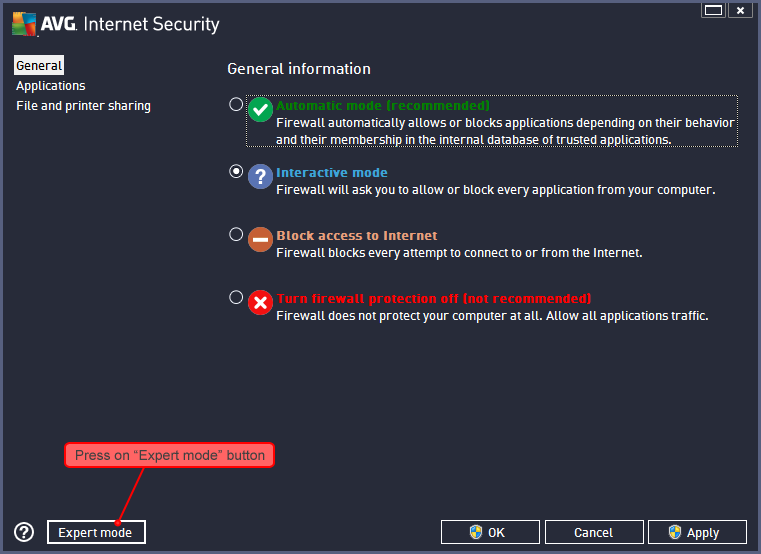
5. Pilih "Applications" pada bagian kiri, kemudian temukan dan pilih "Internet Download Manager (IDM)" Pada daftar list di kanan, kemudian klik tombol "Edit". Jika tidak otomatis muncul maka tambahkan dulu program yg diblok tersebut dengan klik Add
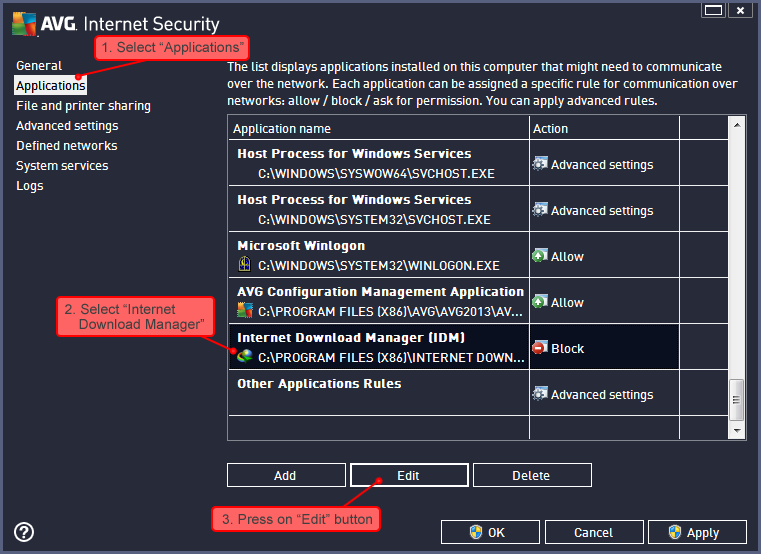
6. Pada jendela baru, rubah ke "Application action" to "Allow" dan akhiri dengan klik "OK" .
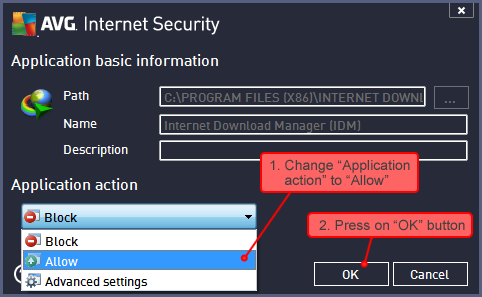
7. Pastikan sudah berubah ke "Allow" kemudian "Internet Download Manager (IDM)" muncul dalam daftar aplikasi dan akhiri dengan OK.
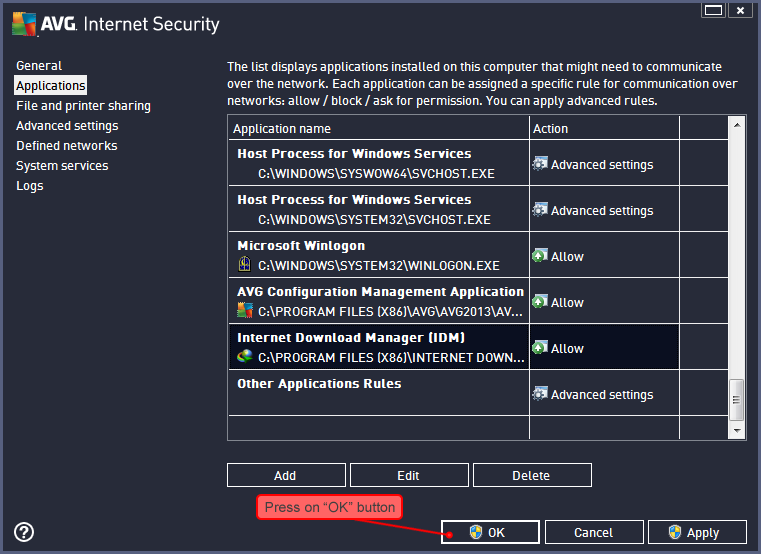
Setelah itu IDM yg telah diinstal akan berjalan dengan normal.
Berlaku juga pada aplikasi lainnya, contoh Aplikasi Foxit Reader




















